A modern, minimal WordPress Theme which looks great on any device. Features the option to display posts in full or summary view with a ‘View Post’ button. More features and what is included in this pack can be found further down this page…
NOTE: THIS THEME WILL NOT WORK ON WORDPRESS.COM.
CLICK HERE FOR MORE INFORMATION.
4 reviews for WordPress Theme: MINIM
Instant Download Pack Includes:
After purchase, you will receive a zip file which includes the following:
- WordPress Theme zip file.
- Step by step installation guide. Be up and running in minutes!
- Over 250 options, tools and widgets to customize your site!
Free Installation
Installing our WordPress themes is quick and easy, but if you need any help we’re here for you! Simply complete our installation request form and we will install your theme within 48 hours.
Fully Responsive Layout
Our themes are designed to adjust to any screen size. Whether you’re viewing on mobile, tablet or desktop your content will always look great.
Easy to use
We’ve designed our themes to be very user friendly. Most features are available at the click of a button!
Increase Engagement
With features like Related Posts and Popular Posts widgets built in, your readers will keep browsing your blog for more.
Built for SEO
Every part of this theme has been designed with SEO in mind. Your pages will load super fast and allow Google to “read” the important text first. See more in the ‘Under The Hood’ section below.
Make it your own
This theme comes with multiple options for layouts, colours and fonts at the click of a button!

Widget Sections
This theme includes multiple widget sections. We’ve highlighted some examples below:
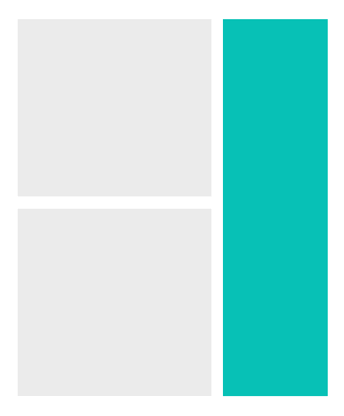
Left/right sidebar
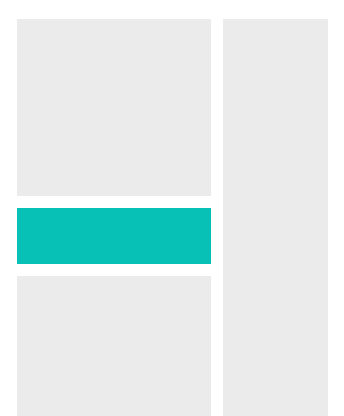
Between blog posts
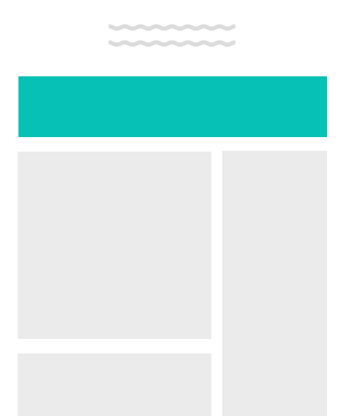
Above blog posts
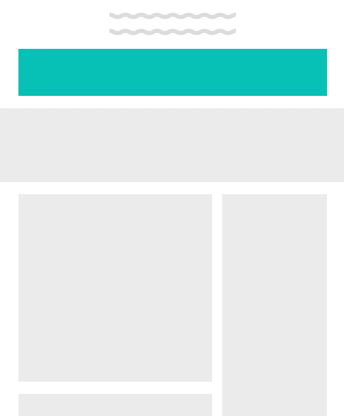
Across the header
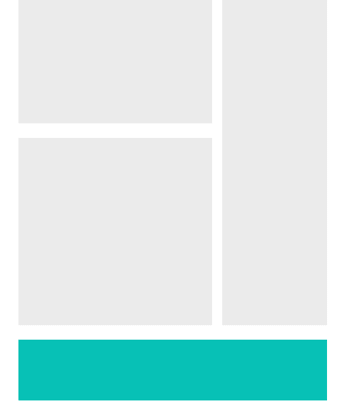
Across the footer
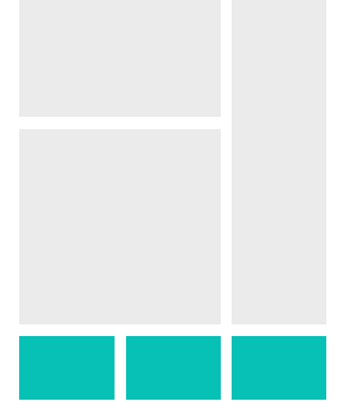
1 to 4 footer columns
Custom Widgets
This theme include all of our custom widgets. We're also adding new features all the time!
- Bloglovin Button
- Social Media Icons
- Current Location (map)
- Newsletter/Email Subscribe
- Popular Posts
- Featured Post
- Goodreads
- Snapchat
- Google Adsense
- Custom Image
- Post Slider
- We Heart It
- YouTube
- Profile Photo
- Random/Recent Posts
- Spotify (New!)
Under the Hood
- Fully Responsive
- Search Engine Optimized (SEO)
- Works beautifully on all major web browsers
- Retina ready
- Professionally coded to high standards
- Multi-level dropdown menus
- rewardStyle/Shopstyle compatible
- Automatic updates (free for life)
- Always up to date with the latest version of WordPress
- GDPR compliant
- Friendly support via email and our Helpdesk
- Twitter Cards compatible
- Pinterest Rich Pins compatible
- FREE access to WP101 videos (see section below)
- Fully translatable into any language
- Google Adsense integration
- Thousands of font options
- Schema tags
- HTTPS/SSL compatible
- Developer friendly Hooks and Filters
- CDN hosted CSS/JS for super fast load times
How does it work?
We've spent a lot of time developing ways for bloggers to install our themes without touching any code. You can add things like popular posts, social icons and Pinterest widgets at the click of a button. You'll be guided step-by-step through the process and be up and running in a matter of minutes. You might even learn some handy tips along the way!
If you're still not sure, there's always our free installation service too :)
2: DOWNLOAD
After purchase, you will immediately gain access to the theme and a set of step-by-step instructions.
If you would like us to install your theme, simply complete the request form you receive via email.
3: INSTALL
You install the theme by uploading a single file into your blog. There's no code, and no nasty surprises.
4: ENHANCE
You can now add extra features such as social icons at the click of a button. Again, there's no coding involved :)
Free installation service
Want one of our experts to install the theme for you? Simply complete the installation request form you receive after placing your order. We will install your theme within 48 hours.
Unlike other theme providers, we do not charge extra for this service!
Need some Help?
If at any point you feel you need help, we're here for you! You can get 1 on 1 support via our Helpdesk and can chat to us via social media any time.
Free WordPress 101 Tutorials
All of our themes include an in-depth video tutorial series, created by the WP101 team. This premium series normally costs $87 from their website, but is completely free for pipdig theme users! You can view an example video by clicking here. This series includes topics such as:
- The WordPress Dashboard
- Posts vs. Pages
- The Editor
- Creating a New Post
- Editing an Existing Post
- Using Categories and Tags
- Creating and Editing Pages
- Adding Photos and Images
- How to Embed Videos
- Using the Media Library
- Adding Widgets
- Custom Menus
- Installing Plugins
- Creating Links
- Managing Comments


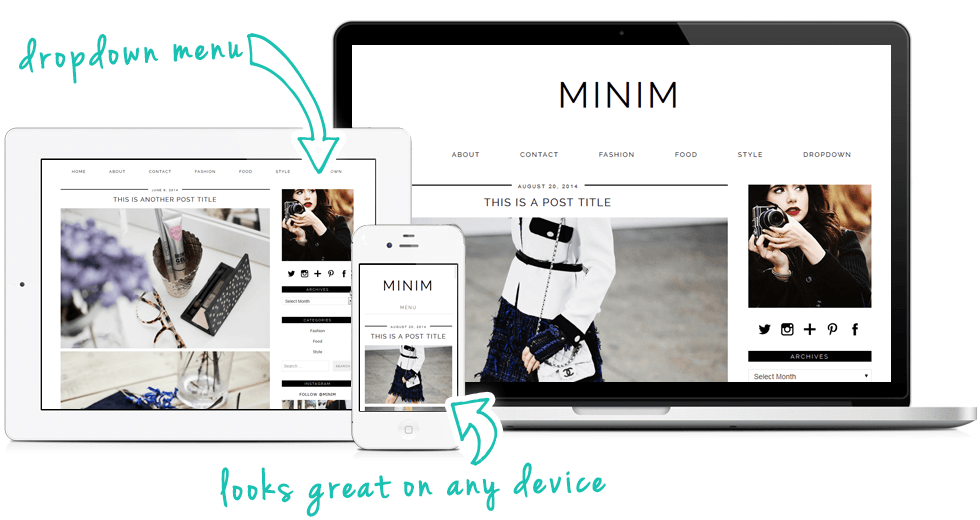
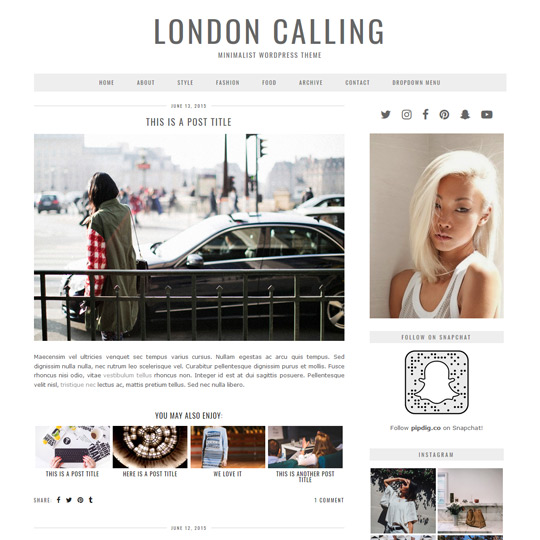
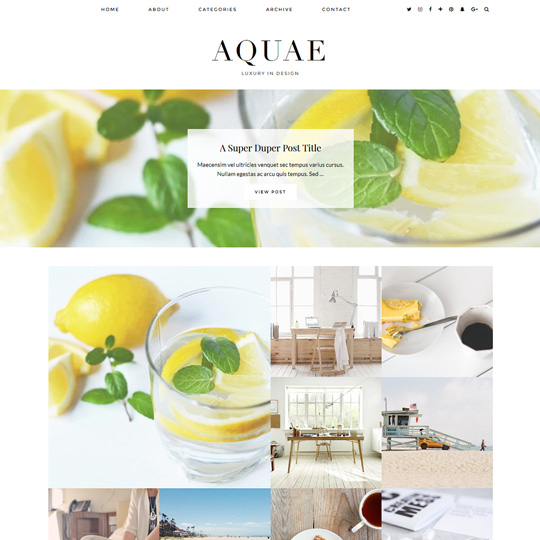
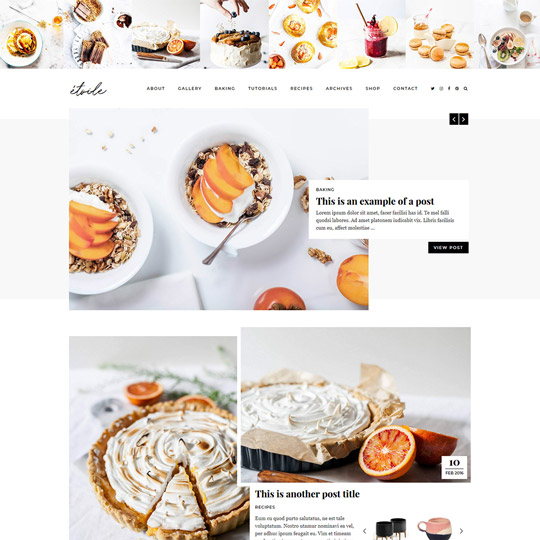
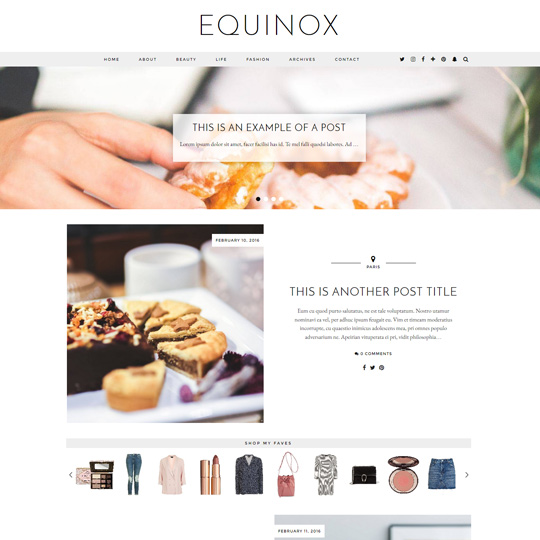
 WordPress Theme: Lavoie
WordPress Theme: Lavoie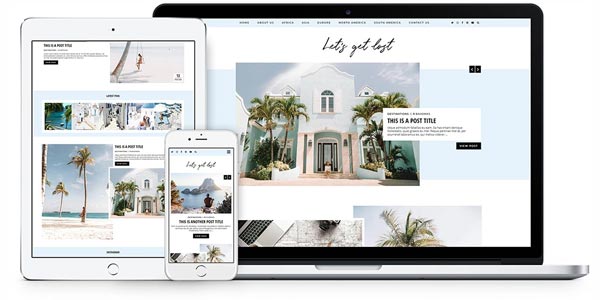

Sersh Meenaghan –
I am absolutely delighted with my template! exactly what I wanted it to look like! Amazing customer service!! Quick response and very very helpful!
Lee –
Pipdig is amazing! I’ve got my blog up and running, and I’m a total techno-tard. The support team is so awesome and have been immense help for me. Really cannot recommend it enough, especially if you are new to blogging. It has been so easy to use the template. I love it!!!
Lisa –
Amazing, easy and beautiful. Love It! everybody can do this, it is so easy!
Amanda –
I could not be more impressed with the customer service I received from pipdig and on a Sunday too. I had my blog redesigned and up & running within minutes. The instructions were really clear and easy to follow and I actually felt like I learnt more about WordPress whilst doing it. I will definitely be recommending pipdig to anyone and everyone who wants to set up/design their blog. Thanks again!