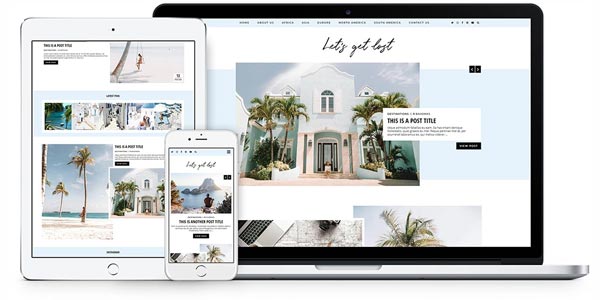How does it work?
We’ve spent a lot of time developing ways for bloggers to install our templates without touching any code. You can add things like popular posts, social icons and Pinterest widgets at the click of a button. You’ll be guided step-by-step through the process and be up and running in a matter of minutes. You might even learn some handy tips along the way!
If you’re still not sure, there’s always our free installation service too :)
2: DOWNLOAD
After purchase, you will immediately gain access to the template and a set of step-by-step instructions.
If you would like us to install your theme, simply complete the request form you receive via email.
3: INSTALL
You install the template by uploading a single file into your blog. There’s no code, and no nasty surprises.
4: ENHANCE
You can now add extra features such as social icons at the click of a button. Again, there’s no coding involved :)
Need a Little Help?
If at any point you feel you need help, you are welcome to contact us at any time. We’ll do our best to help you as quickly as possible.
@stevie_couch @pipdig I have one of their themes and love it :)
— Liane Bayliss (@liane_bayliss) July 24, 2016
Just had yet more fantastic after-sales service from @pipdig – can't recommend him highly enough. Great blog designs AND great service!
— Not Dressed As Lamb (@notlamb) July 18, 2016
I'm on my 2nd pipdig template now and I absolutely love them ✨
— Haze (@hazebeaulie) March 31, 2018
Want us to install?
If you would like us to install your template for you, simply complete the installation request form after purchase (you’ll receive this via email). We will install your template within 48 hours. Unlike other theme providers, we do not charge extra for this service!


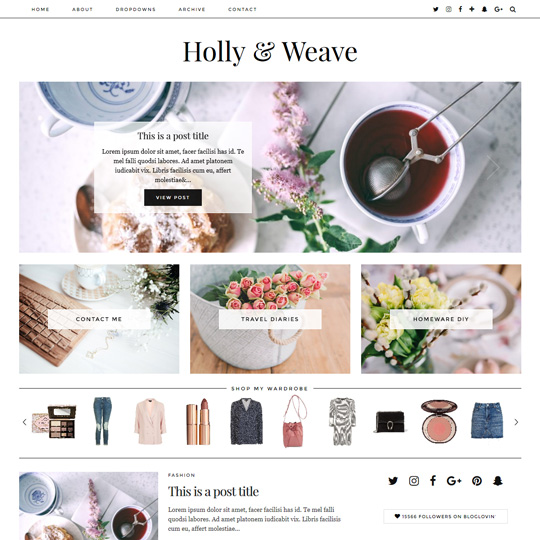
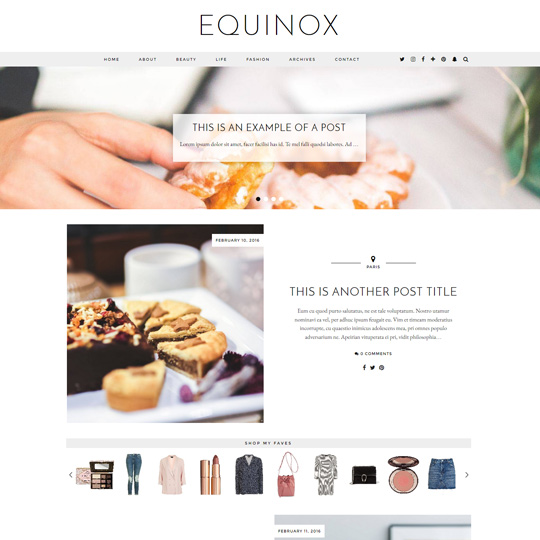
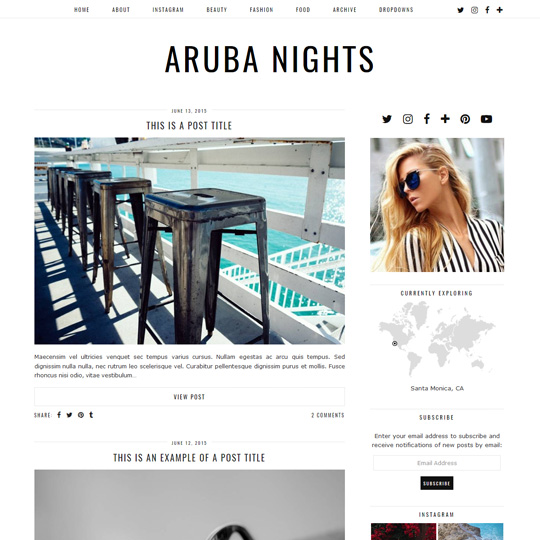
 WordPress Theme: Lavoie
WordPress Theme: Lavoie